What is "Book Now"?
RVnGO's "Book Now" feature allows you to list your RV so that guests are automatically confirmed when they send a booking inquiry and are able to make payment instantly for the reservation.
To add "Book Now" to your listing, simply go to your "Fleet" page and click on the pencil icon to edit your listing.
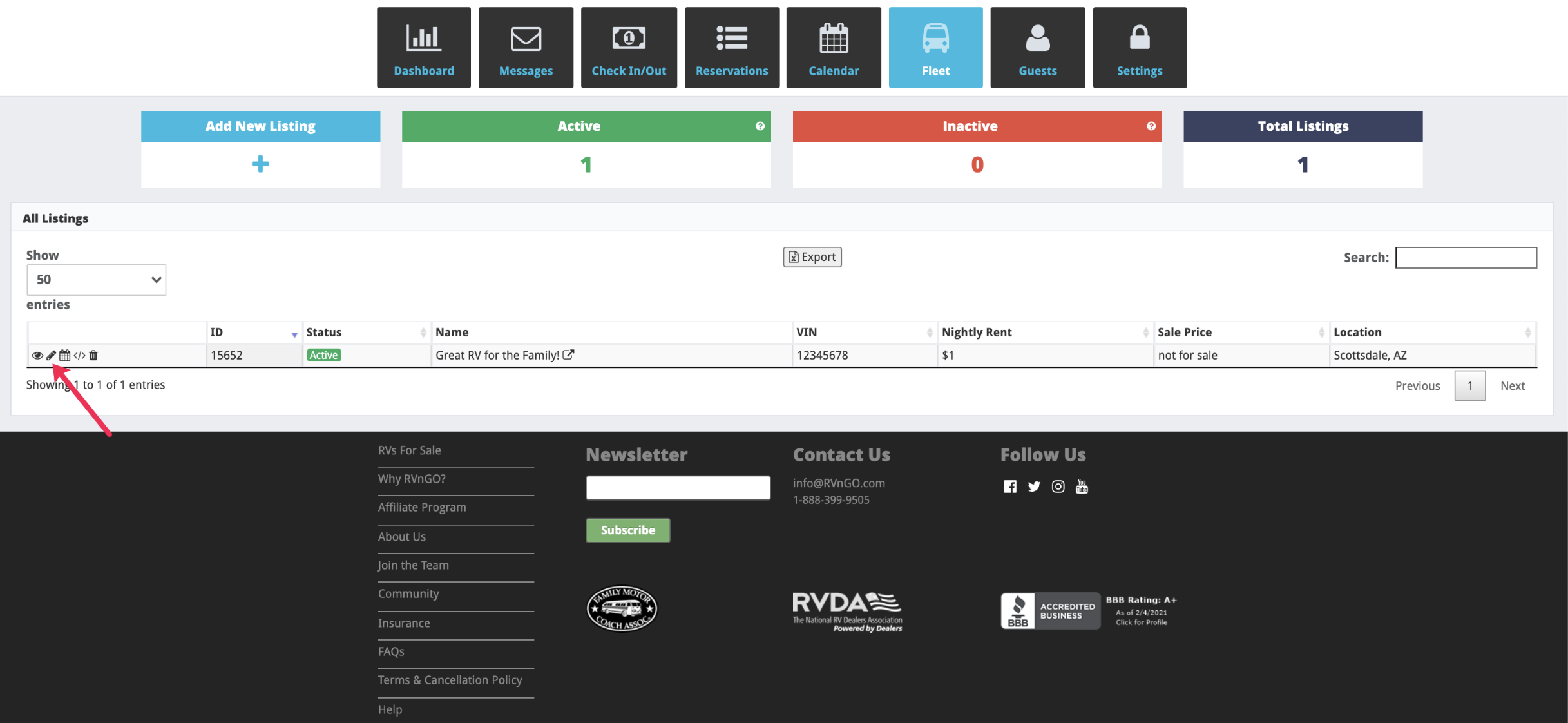
When editing your listing, click on the "Features" section. You will then see a checkbox at the bottom of the page to select "Make my RV eligible for Book Now". Click "Finish" to save your changes and publish the listing.