How to Create a Sales Listing
1. Click on "List your RV" and enter the vehicle class with the year, then press continue.
2. Populate the fields below and press next. A valid VIN number is required to proceed. Anything with a red asterisk is a required field.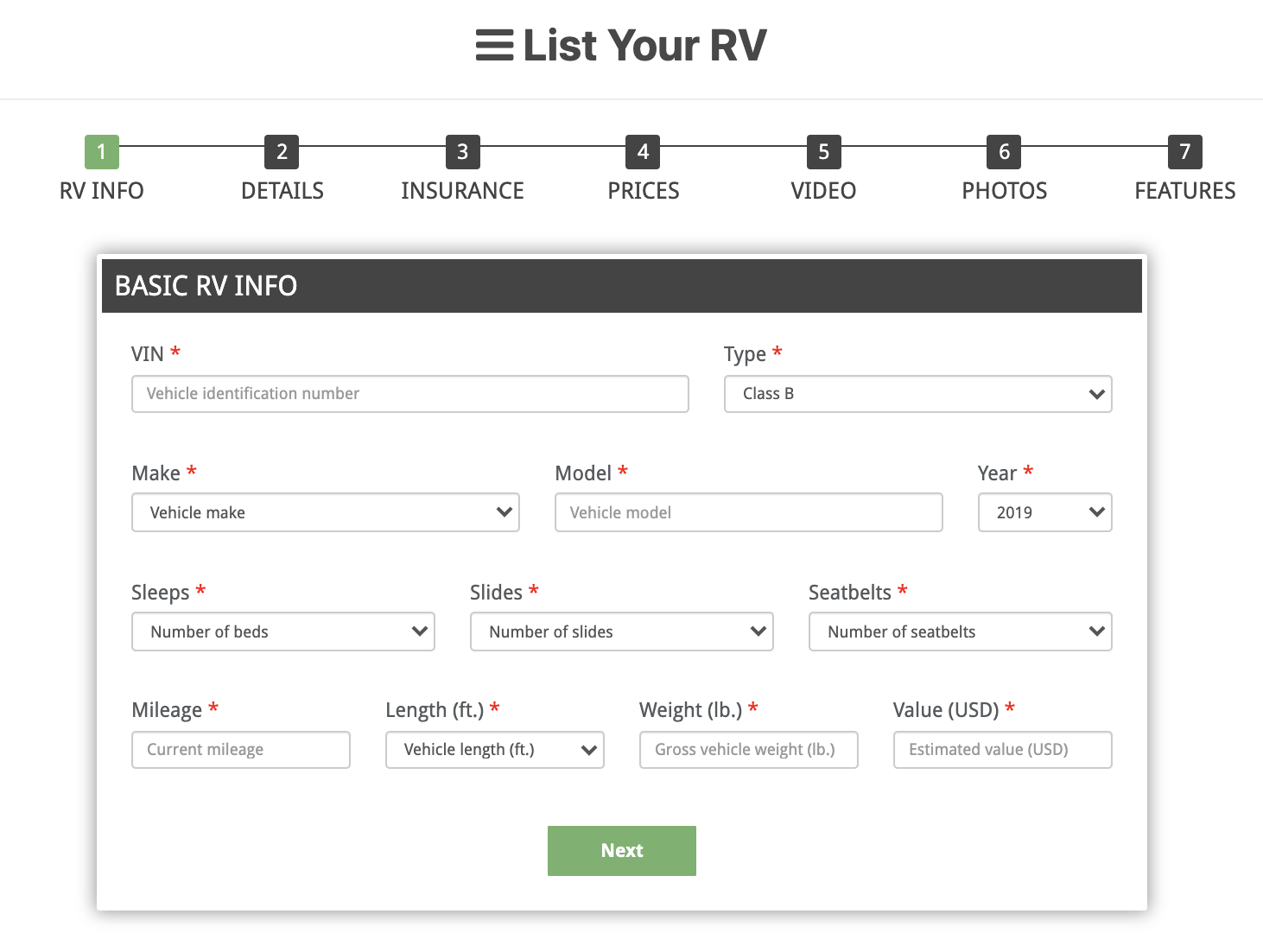
3. On page 2, populate all fields with a red asterisk again and check the "For Sale" checkbox. In addition, uncheck the "For Rent" checkbox if not renting.
4. Continue filling out the required fields, and set your sale price.
5. Optional: If you have a video of your RV, you can paste the YouTube link to make the video appear on your listing.
6. Upload photos of your RV. Make sure to get interior and exterior photos that show off your vehicle’s features.
7. Check the "Make Primary" box on the picture you want to be the main image for your listing, then click next.
8. This will bring you to the features page. Check all that apply.
9. Check "Activate Listing" so that it will appear on the site then click "Finish". In order for activation to be complete, you will need to complete your host profile which will appear after this section.
10. On your Host Settings, fill out the Merchant Account info and banking information completely.
Congratulations! Your vehicle has been added. To list another one, please click "List your RV" and repeat this process